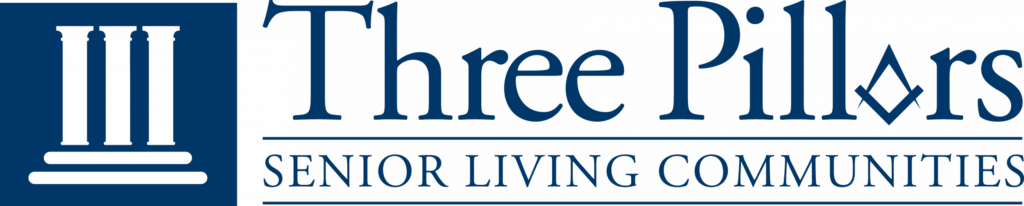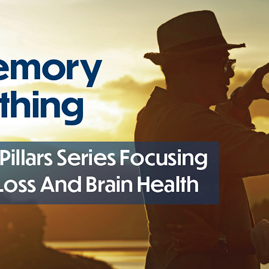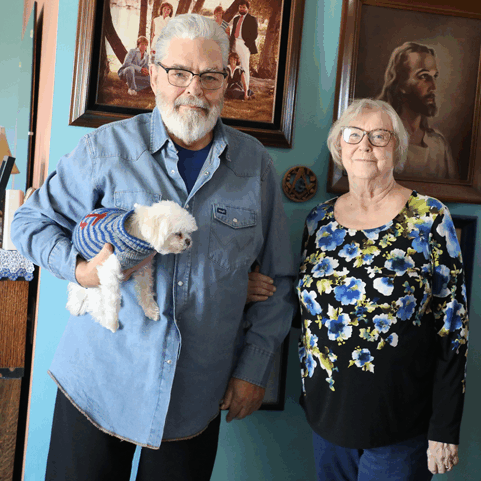Top 5 Ways Older Adults Use a Tablet
You want to learn about it, you can look it up. You want to share it, there’s a way. You want to locate someone or something, it’s possible. Technology makes many things possible, bringing information and resources to our fingertips in various ways. Today’s generation of tablets and iPads are no exception, and they actually do so in a quite literal sense, allowing us to simply tap our way to viewing a family photo, locating a phone number, or learning a new grilling recipe.
We recently held a “Technology Tips” learning session for residents, offering to answer questions and provide tips, tools, and resources for making the most of their technological devices. To our surprise, almost all who came to the program had an iPad or tablet in hand. The neat, compact package of a tablet is portable, efficient, and alluring to many, and it’s impressive to see so many older adults learning about and incorporating them into their daily life.

We answered a few questions, like how to decide which web browser to use, how to close running apps, and how to share something on Facebook. We also had an enlightening opportunity to learn more than a few things from them, one of which was how innovative our seniors are with using and adapting to the wonderful high-tech offerings at their disposal. Out of the many things we learned that they use their tablets for, we’re superfans of the following five, which pinpoint the very essence of maximizing technology for personal enjoyment, efficiency, and productivity.
1. Email
Grandmas and Great-Grandpas now have email accounts, and they’re using them like pros! They know that this is a wonderful way to stay connected with family members, view and share special memories like photos and videos, pass a joke along to a friend, or confirm weekend plans in a pinch. Maybe it’s just us, but getting an email from Grandma that has the “Sent from my iPad” tag on the bottom makes us smile.
2. Video Calling
The wonderful world of free video calls is no mystery to older adults, who are becoming very savvy in their knowledge of these programs. There’s nothing quite like a face-to-face conversation, but when you can’t have that, a video call is pretty darn close, and older adults are enjoying this experience more than ever. Features like FaceTime or applications like Skype help today’s seniors connect in a whole new way.
3. Social Media
We see many older adults who select just one channel to interact on, while some dive into a few. Whatever they’re “on,” whether it’s Facebook , Pinterest , or yes, even Twitter, Instagram, YouTube , or Vimeo, they’re whizzing their way around the sites chuckling at viral videos, sharing inspirational quotes, and “loving” photos of grandkids and childhood neighbors.
4. “Googling”
The search engine site that has somehow morphed into its own verb has enlightened and empowered countless people, and older adults are no exception. Or, there’s Siri, an Apple “assistant” who helps bring information to your fingertips. If you’re wondering when the next Leap Year will be, 86-year old Jim will swiftly call on Siri to have the answer in seconds – and that’s a beautiful thing, no matter your age!
5. Leisure
The sky’s the limit with available apps and programs to enhance leisure lifestyle . We love to see seniors snapping a photo, editing them with a collage program, and sharing them on Facebook. Or they’re sharpening their sheepshead skills with a virtual round on a gaming app, downloading a cooking magazine, or learning birdsongs with a new app. Whatever someone’s interest is, technology can bring it one step closer, easier, better – or maybe all three – especially on a tablet or iPad.
If you or a loved one have not yet explored the wonderful world of tablets or iPads, maybe today’s the day to change that. Ask to borrow one, learn more about them at your local electronics store, or even go in on purchasing one with a family member; we bet you’ll find a few things to like about them.
What’s your favorite or most beneficial use for your tablet or iPad? Leave us a reply below!