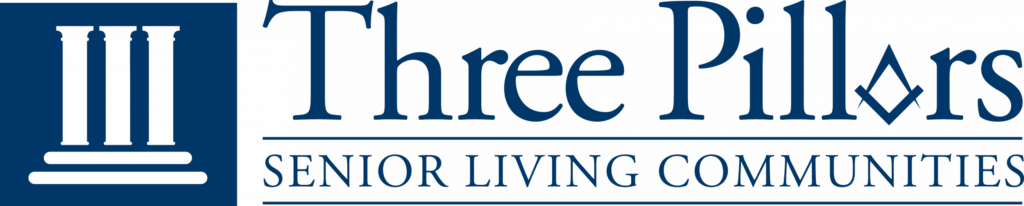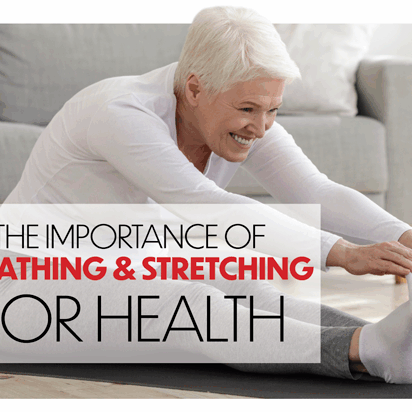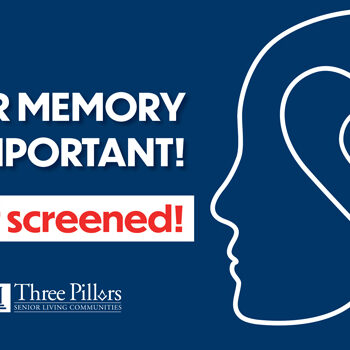5 Amazing Mobile Apps for Older Adults
You don’t have to be a technology expert or 20-something gamer to enjoy the benefits of a fun, helpful, or beneficial mobile app. If you have a smartphone or tablet, you have access to apps.
What’s an app , you ask? Simply put, a mobile application, often called a mobile app or simply an app, is a computer program or software application designed to run on a mobile device like a phone, tablet, or watch.
“Every app is designed to perform a specific task.”
Whether you’re an older adult who already has apps you enjoy, or if you’re looking to download your first few, we’ve found five that we think you’ll get a lot of value from.
- Lumosity Brain Training
Lumosity is a ubiquitous brain-teaser app for all ages, but is beneficial for senior citizens concerned about keeping their mind sharp – or maybe for those that are already sharp and love a good challenge.
Lumosity brands themselves as “science that feels like games”, and they include puzzles, riddles, math problems, and language-building. The basic games are free to use, and a subscription plan is available for up to $15/month for additional games.
The mobile platform is a cinch to navigate, with a running “LPI” (Lumosity Performance Index) that shows metrics on how you’ve improved cognitive skills over the course of your interactions with the app, a calendar/planner for creating a brain-training schedule, and a constantly-updated list of “workouts” you can choose to focus on improving memory, attention, speed, flexibility, and problem-solving. Other older adults have lauded Lumosity as a safeguard against brain deterioration, combating the effects of Alzheimers, and a boredom-buster. - The Smithsonian Institution mobile apps
Technically, the Smithsonian offers not one mobile app, but DOZENS, all bucketed under the same enriching and expansive programming that their museums are known for.
Visit the Smithsonian’s mobile app page, and you’ll want to download every app available to expand your cultural, scientific, and even zoological horizons.
- Rocket Lab lets you design and test the velocity, trajectory, and orbit of various rockets in this simulator game. Easily learn physics without it feeling like…rocket science.
- Zoo Guardians gives you the virtual keys to a wildlife complex, and you’ll learn what it takes to feed, exercise, and monitor several species of animals in your own personal zoo.
- Their Community of Gardens app lets you explore gardens around the world, from backyards to farms, and learn tips and tricks from the gardeners who make them grow.
- The Smithsonian apps also provide video, audio, and online versions of their print magazines for sharing or download. Their virtual museum tours are a perfect way to see the sights of the Smithsonian if you are still apprehensive about the post-pandemic world, or just don’t feel like leaving the La-z-Boy.
Studies done by the National Endowment for the Arts (NEA) showed that seniors who interacted with these types of museum exhibitions, “reported better mental and physical health than those who did not.”

- SilverSneakers Go
Sometimes getting the motivation to go to the gym or a fitness center seems impossible, but with the SilverSneakers Go app, you can get personalized exercises classes right on your phone or tablet. Beware, if you download this app, you will have no excuse NOT to exercise.
These lower-impact workouts are designed for seniors, and you can browse their on-demand class selections with key workout goals like balance, overall mobility, or strength and toning. The app also has a nationwide database of fitness classes for seniors if you want to get out and socialize while you exercise (Google’s location data automatically pulls in gyms and class times near you), or attend a live workout from your living room using your webcam.
SilverSneakers Go is available at no cost for adults 65+ through select Medicare plans, and you can check your eligibility here. - Skype
Another ubiquitous app, and competitor of popular video conferencing apps like Zoom or Microsoft Teams, Skype is the superior choice because of its accommodating features for older adults.
Sign-up is hassle-free (and literally free; Skype service is no-cost). All you need is an email address, and Skype will automatically import the contact info of your family and friends if you have connected with them via email. The interface is seamless to use as well – just click a name to begin a call with that person. No frustrating dial-in numbers or meeting IDs, just open your laptop or tablet and Skype will put you through.
Lastly, Skype offers a subtitling feature for those who are hard of hearing, enabled through Skype’s “… more” menu. Microsoft Speech Services transcribes spoken word on the call in real-time, and projects captions on the screen, so you never miss an update from your loved ones. - Medisafe Medication Management
Medisafe is a pill/medication-reminder app that sends alerts to remind you to take or refill your medication on time, every day, and the recurring reminders will always work, even if your device is asleep. It also has timezone adjustments, so even if you are traveling, Medisafe will adjust along with your cell phone clock so you aren’t early or behind on your pills.
Medisafe’s alerts can be connected and synced with family and caregivers too, so if you miss a dose or forget to turn off the alert, a warning will be sent to those in your network who can then check in with you.
Medisafe has a library of drug interactions, so you can input what you are taking and the app can prompt you to discuss with your physician if there is a red flag, even for something simple like Aspirin. It also includes a portal for inciting other discussions with your doctor and care team as well. The app will send medication coupons and discounts, if applicable, for the medications you have on file.

These mobile apps are fun, enriching, and in some cases, could even be life-saving. Download them today and don’t feel guilty about getting a bit more screen time.
Have another mobile app in mind that we should add to our list? Leave us a comment below!